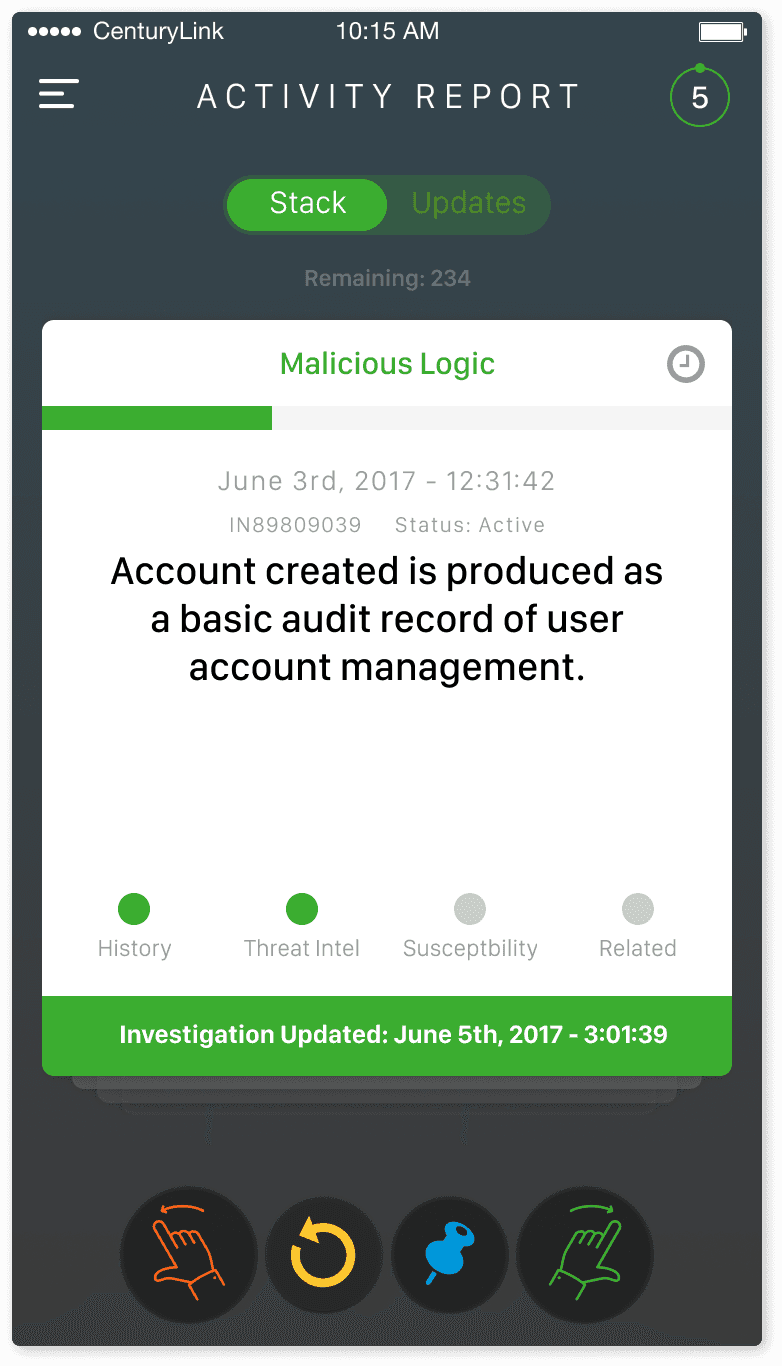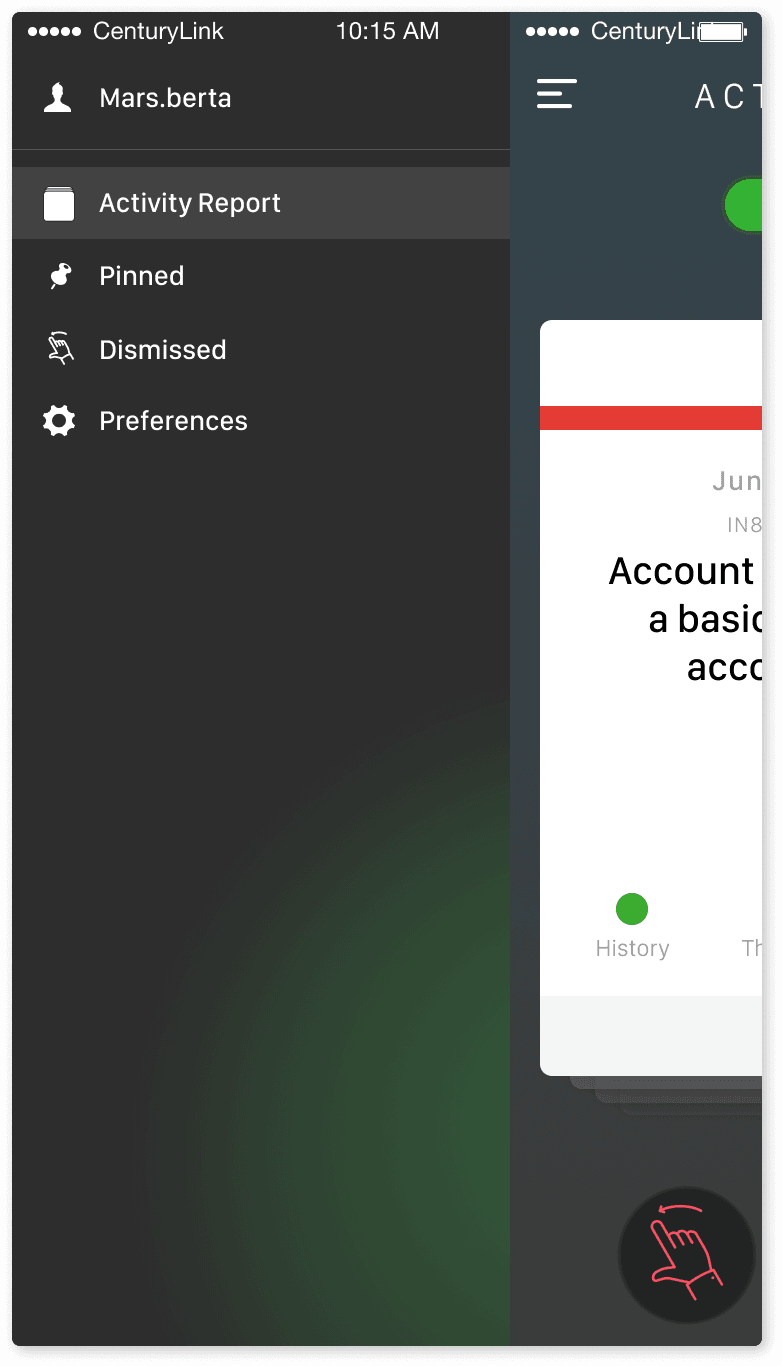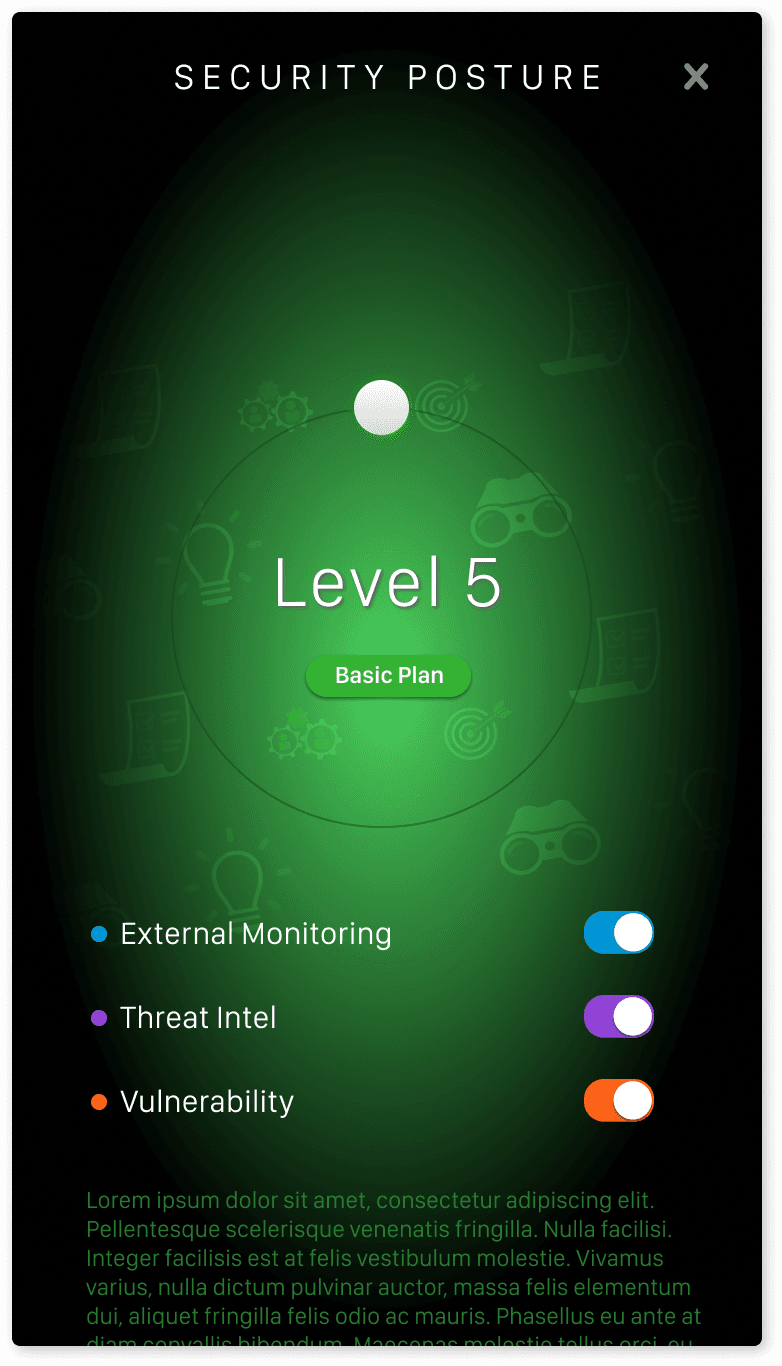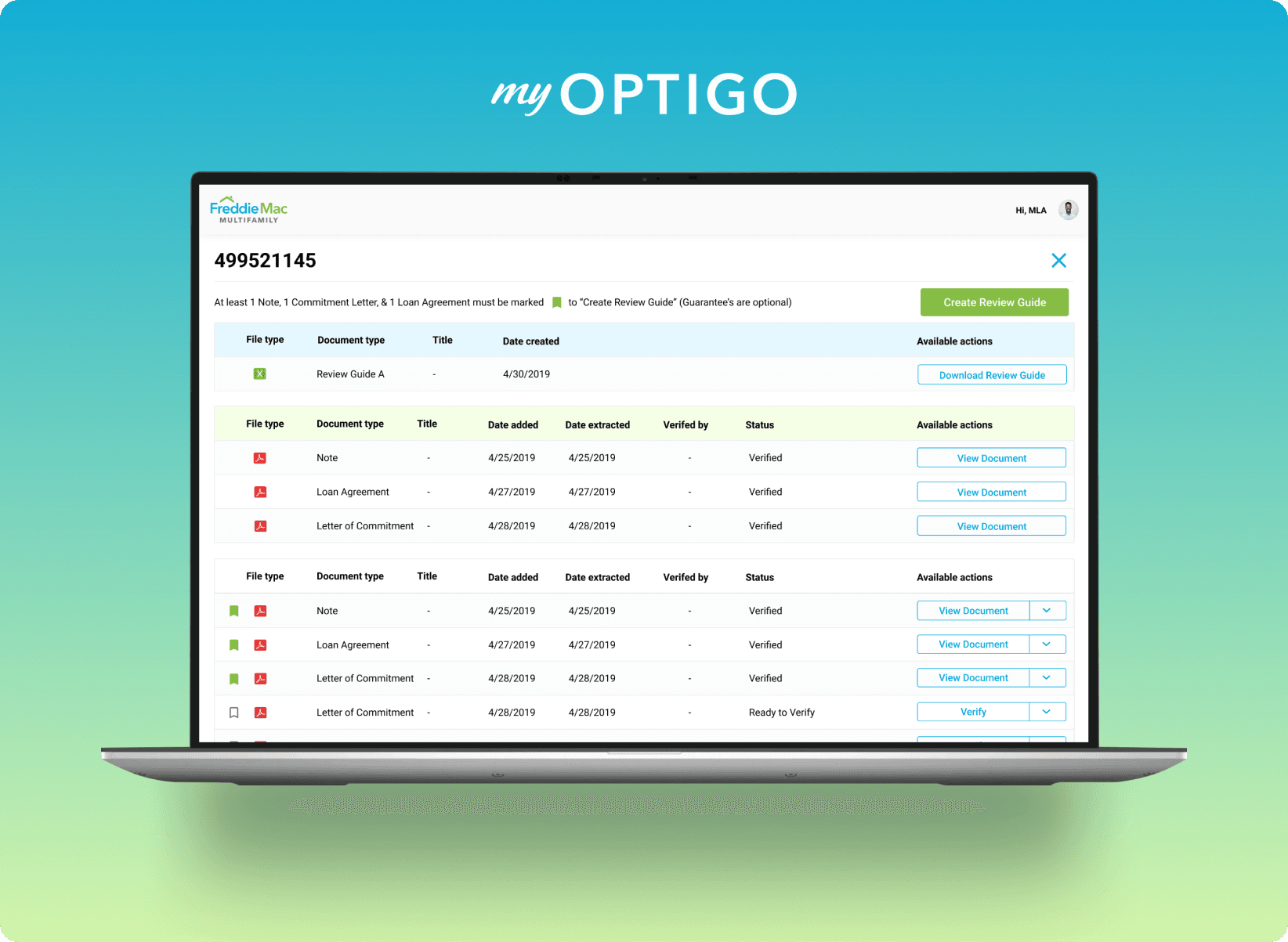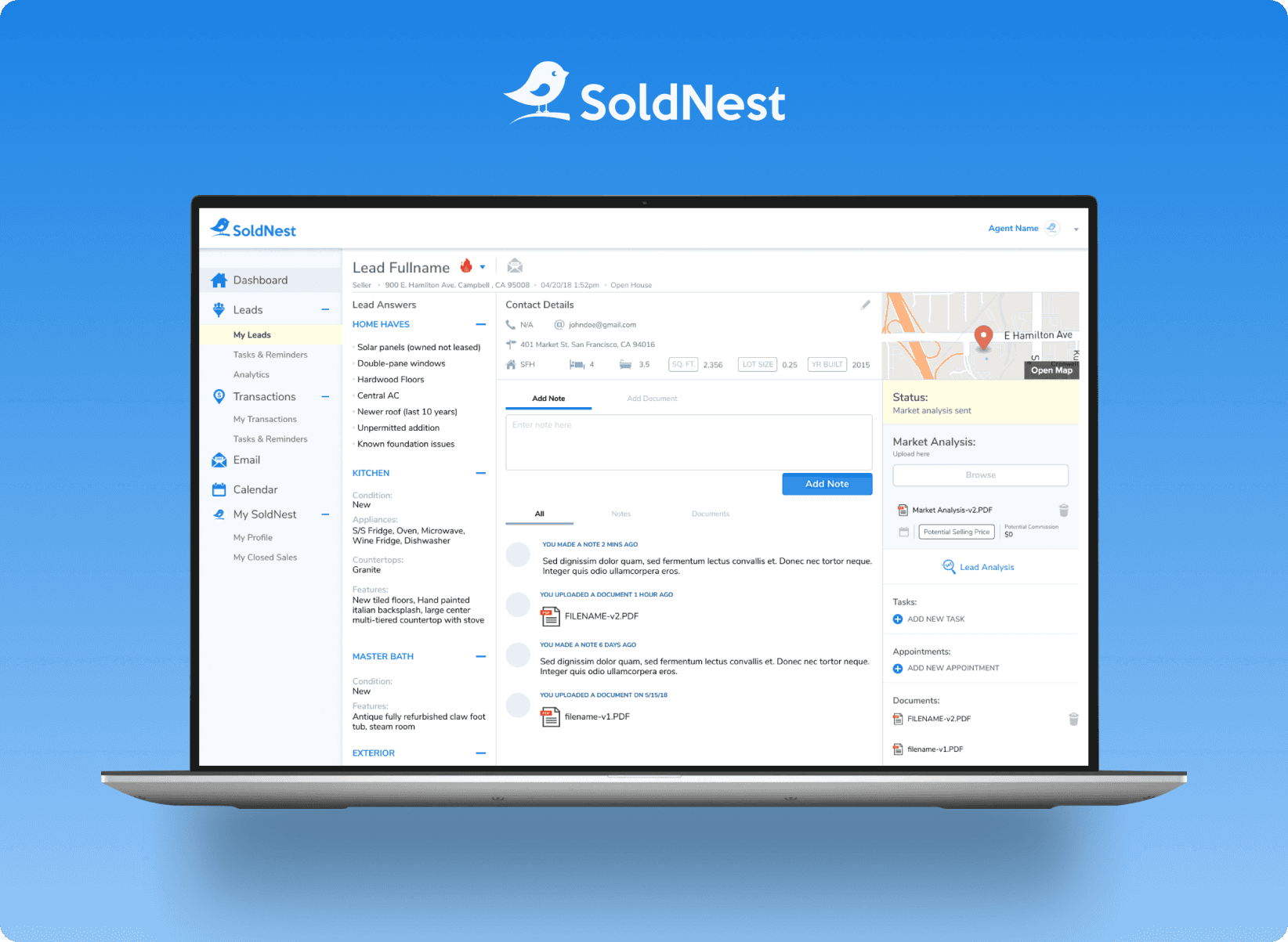iOS security app design
Client
CenturyLink
Duration
2 Years
Category
iOS App Design
Client
CenturyLink
Duration
2 Years
Category
iOS App Design
Client
CenturyLink
Duration
2 Years
Category
iOS App Design
What is CenturyLink?
CenturyLink is a global technology company that provides communication, networking, and IT services to consumers, businesses, and government entities. The company operates as a major internet service provider (ISP) in the United States, offering high-speed internet, digital TV, and home phone services to residential customers.
Problem statement:
CenturyLink was seeking a consumer-facing security interface for iOS that would be easy to use and has a simple, yet powerful interface. The goal was to provide a free utility to their residential consumers, primarily in the mid-20s to early 60s age range, that would allow them to control their connected devices, set bandwidth limitations, and monitor their security preferences.
Solution outline:
A native security app that would allow CenturyLink residential and commercial customers to access the security threats and vulnerabilities of their personal and professional networks.
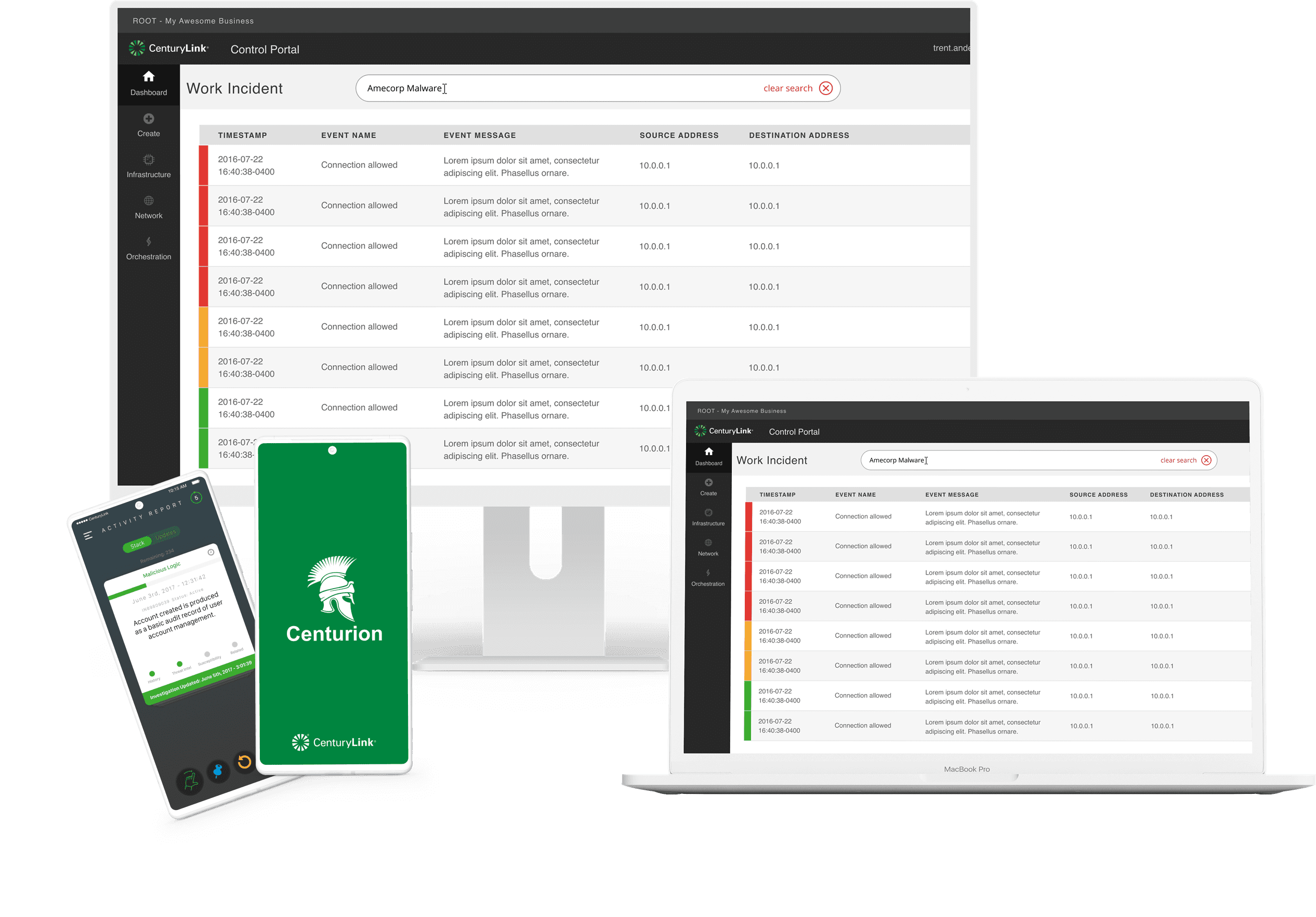
Understanding the user:
I started the research process by interviewing the client and gathering requirements. Their expertise in cyber security provided me with much information on the industry but not the pain points of the user, that I had to determine by working with customer service and reading the report logs that were sent to them in order to determine what types of threats do customers report, what are the most typical, and so forth.
Research insight:
Here were some of the insights gathered from the research:
Users to have visibility into their residential and commercial networks
Users wanted to be able to control what devices had access to the networks in a more intuitive and visual way
Users wanted an easy way to escalate a security vulnerability or incident
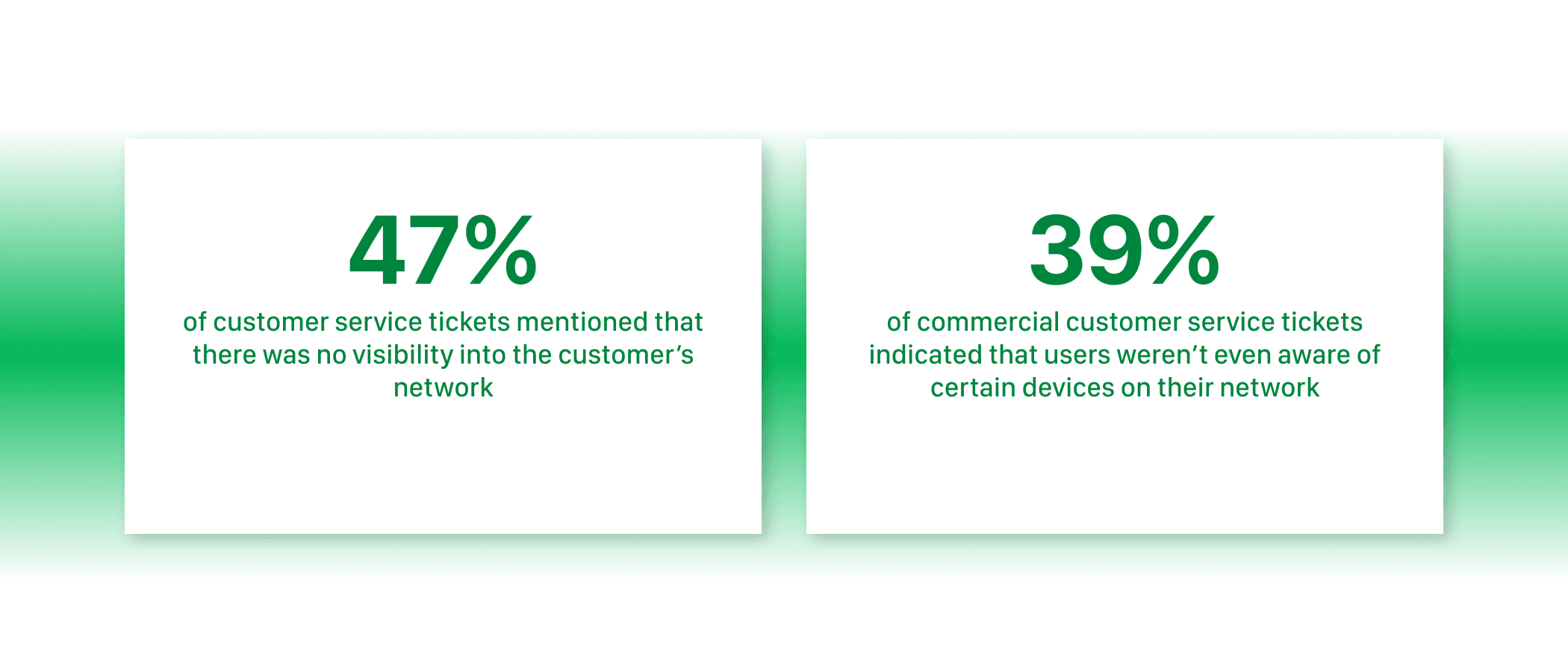
Persona:
Following the analysis of user research findings, the next step was to develop personas, which aided in envisioning the intended audience. To facilitate the design process, I ensured that one particular persona effectively represented a user that was interested in helping understand their personal and business security network needs , and who was enthusiastic about improving the workflow process, taking into account their pain points and frustrations.
This persona served as a constant reference point throughout the entirety of the product design journey, helping to maintain a clear focus when making design choices.

User testing:
Before moving on to high-fidelity mockups, I tested the lo-fi mockups with the lead product owner, and small group of customers that were provided by CenturyLink. Here are some of the improvements made based on user feedback:
Users didn't know that they could swipe a card, and thought they could only press the buttons on the bottom menu
Users wanted to understand if their request were being attended to and the lo-fi prototype didn't address that properly
Final design:
After taking into account user feedback and iterating on the lofi design, the final design was complete. By providing a clearer message to the user that the reported incident is being viewed by the security service team the user was more relieved knowing someone was on the incident and now have to wonder if that was the case. Adding the swipe icon in green made it more apparent that the user could swipe but that the button would perform the same function.





Other Projects
© Copyright Kuality Design 2023. All rights Reserved.
© Copyright Kuality Design 2023. All rights Reserved.
© Copyright Kuality Design 2023. All rights Reserved.